Multi-Channel Messaging Platform
dEngage Multi-Channel Messaging Platform (MMP) is one of the most powerful features of dEngage CDMP which is a built-in, integrated module but can also be deployed standalone. It offers central management for your digital engagement level with your customers through 4 main channels: e-Mail, SMS, Web Push and Mobile Push.
dEngage MMP is offered in two different versions: MMP Core and MMP Enterprise
MMP Core is purely designed to relay messages and report results at a high-scale manner. Clients’ applications which want to integrate with MMP Core must prepare their own messages to their final format (MIME for email, JSON for Mobile Push tailored for the target recipients) and relay them to MMP Core before MMP Core send them to final destinations. Upon sending, MMP Core will create reports message by message so that your applications gets and commits these reports into their own databases. MMP Core is pure Application to Application (A2A) which can integrate with any system to send and report messages in your infrastructure.
But generating and maintaining templates on every outbound channel and merging them with the customer data at scale (building millions of documents in minutes) is not an easy job for IT departments. Because of this need, MMP Enterprise is designed to help clients in creating and managing their templates and merging these templates into their final format with real target data by either an interface or REST APIs. Of course, sending engine for MMP Enterprise is MMP Core engine.
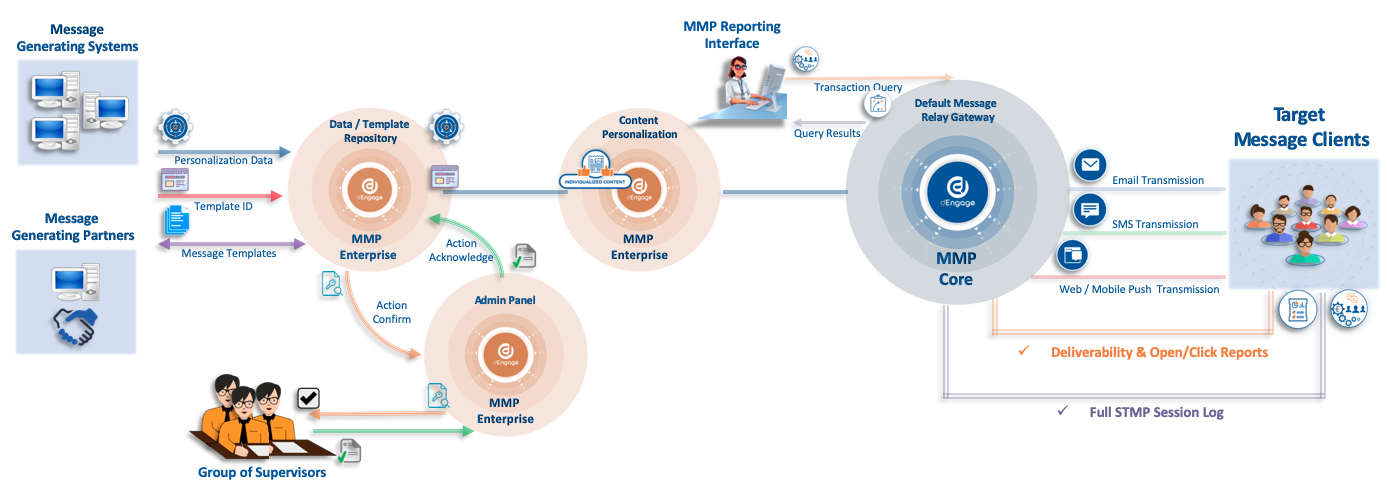
Related Articles
Messaging
The Messaging section allows you to create and manage message templates for direct communication through channels like WhatsApp. These messages are typically used in real-time or triggered scenarios—such as sending delivery updates, responding to ...Onsite Channel Report
The Channel Report page helps you track and analyze the performance of your on-site campaigns. Follow the steps below to access and navigate the report. 1: Access the Channel Report Go to the Analytics section on the main page. Click Report > Flow > ...In-App Channel Report
The Channel Report page helps you track and analyze the performance of your In-App campaigns. Follow the steps below to access and navigate the report. 1: Access the Channel Report Go to the Analytics section on the main page. Click Report > Flow > ...Email Channel Report
The Channel Report page helps you track and analyze the performance of your email campaigns. Follow the steps below to access and navigate the report. 1: Access the Channel Report Go to the Analytics section on the main page. Click Report > Flow > ...Push Channel Report
The Channel Report page helps you track and analyze the performance of your push campaigns. Follow the steps below to access and navigate the report. 1: Access the Channel Report Go to the Analytics section on the main page. Click Report > Flow > ...